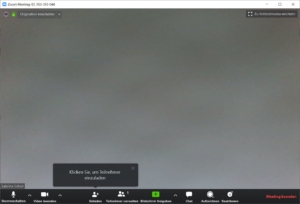[fusion_builder_container hundred_percent=“yes“ overflow=“visible“][fusion_builder_row][fusion_builder_column type=“1_1″ background_position=“left top“ background_color=““ border_size=““ border_color=““ border_style=“solid“ spacing=“yes“ background_image=““ background_repeat=“no-repeat“ padding=““ margin_top=“0px“ margin_bottom=“0px“ class=““ id=““ animation_type=““ animation_speed=“0.3″ animation_direction=“left“ hide_on_mobile=“no“ center_content=“no“ min_height=“none“][av_one_full first min_height=“ vertical_alignment=“ space=“ custom_margin=“ margin=’0px‘ row_boxshadow=“ row_boxshadow_color=“ row_boxshadow_width=’10‘ link=“ linktarget=“ link_hover=“ title_attr=“ alt_attr=“ padding=’0px‘ highlight=“ highlight_size=“ border=“ border_color=“ radius=’0px‘ column_boxshadow=“ column_boxshadow_color=“ column_boxshadow_width=’10‘ background=’bg_color‘ background_color=“ background_gradient_color1=“ background_gradient_color2=“ background_gradient_direction=’vertical‘ src=“ background_position=’top left‘ background_repeat=’no-repeat‘ animation=“ mobile_breaking=“ mobile_display=“ av_uid=’av-bjj6go‘]
[av_heading heading=’Setup für eine Liveclass mit ZOOM‘ tag=’h3′ link_apply=“ link=’manually,http://‘ link_target=“ style=“ size=“ subheading_active=“ subheading_size=’15‘ margin=“ margin_sync=’true‘ padding=’10‘ color=“ custom_font=“ av-medium-font-size-title=“ av-small-font-size-title=“ av-mini-font-size-title=“ av-medium-font-size=“ av-small-font-size=“ av-mini-font-size=“ av_uid=’av-k8l68dvi‘ custom_class=“ admin_preview_bg=“][/av_heading]
[av_textblock size=“ font_color=“ color=“ av-medium-font-size=“ av-small-font-size=“ av-mini-font-size=“ av_uid=’av-84cleg‘ custom_class=“ admin_preview_bg=“]
Wir haben in der Corona-Schließzeit der Tanzschule auf virtuellen Unterricht umgestellt und filmen den Gesellschaftstanz als Video für unsere Internetseite ein und vor allem im Zumba/Strong-Bereich veranstalten wir Liveclasses mit unseren Kunden.
Im Prinzip könnte man diese „Videokonferenzen“ mit vielen Softwareprodukten durchführen (Microsoft Teams, Skype, Twitch, 8×8, Slack, ZOOM, Google Hangout, GoToMeeting, Whatsapp….) – Wir haben uns für ZOOM entschieden. Natürlich haben wir unsere Datenschutzerklärung auf unseren Internetseiten entsprechend um einen Absatz zu ZOOM ergänzt. Einen Überblick über den Datenschutz einzelner Anbieter findet ihr hier.
[/av_textblock]
[/av_one_full]
[/fusion_builder_column][fusion_builder_column type=“1_1″ background_position=“left top“ background_color=““ border_size=““ border_color=““ border_style=“solid“ spacing=“yes“ background_image=““ background_repeat=“no-repeat“ padding=““ margin_top=“0px“ margin_bottom=“0px“ class=““ id=““ animation_type=““ animation_speed=“0.3″ animation_direction=“left“ hide_on_mobile=“no“ center_content=“no“ min_height=“none“][av_two_fifth first min_height=“ vertical_alignment=“ space=“ custom_margin=“ margin=’0px‘ row_boxshadow=“ row_boxshadow_color=“ row_boxshadow_width=’10‘ link=“ linktarget=“ link_hover=“ title_attr=“ alt_attr=“ padding=’0px‘ highlight=“ highlight_size=“ border=“ border_color=“ radius=’0px‘ column_boxshadow=“ column_boxshadow_color=“ column_boxshadow_width=’10‘ background=’bg_color‘ background_color=“ background_gradient_color1=“ background_gradient_color2=“ background_gradient_direction=’vertical‘ src=“ background_position=’top left‘ background_repeat=’no-repeat‘ animation=“ mobile_breaking=“ mobile_display=“ av_uid=’av-694brs‘]
[av_textblock size=“ font_color=“ color=“ av-medium-font-size=“ av-small-font-size=“ av-mini-font-size=“ av_uid=’av-k8l6m5sb‘ custom_class=“ admin_preview_bg=“]
Hardware-Setup
[/av_textblock]
[av_slideshow size=’gallery‘ animation=’slide‘ conditional_play=“ autoplay=’true‘ interval=’4′ control_layout=’av-control-default‘ av_uid=’av-k8l7pg9x‘ custom_class=“]
[av_slide id=’5488′ slide_type=“ video=’https://‘ mobile_image=“ fallback_link=’http://‘ video_ratio=’16:9′ video_controls=“ video_mute=“ video_loop=“ video_autoplay=“ title=“ link_apply=“ link=“ link_target=“ av-medium-font-size-title=“ av-small-font-size-title=“ av-mini-font-size-title=“ av-medium-font-size=“ av-small-font-size=“ av-mini-font-size=“ av_uid=’av-694jhk‘][/av_slide]
[av_slide id=’5490′ slide_type=“ video=’https://‘ mobile_image=“ fallback_link=’http://‘ video_ratio=’16:9′ video_controls=“ video_mute=“ video_loop=“ video_autoplay=“ title=“ link_apply=“ link=“ link_target=“ av-medium-font-size-title=“ av-small-font-size-title=“ av-mini-font-size-title=“ av-medium-font-size=“ av-small-font-size=“ av-mini-font-size=“ av_uid=’av-8gc1t4′][/av_slide]
[av_slide id=’5489′ slide_type=“ video=’https://‘ mobile_image=“ fallback_link=’http://‘ video_ratio=’16:9′ video_controls=“ video_mute=“ video_loop=“ video_autoplay=“ title=“ link_apply=“ link=“ link_target=“ av-medium-font-size-title=“ av-small-font-size-title=“ av-mini-font-size-title=“ av-medium-font-size=“ av-small-font-size=“ av-mini-font-size=“ av_uid=’av-87k4co‘][/av_slide]
[av_slide id=’5487′ slide_type=“ video=’https://‘ mobile_image=“ fallback_link=’http://‘ video_ratio=’16:9′ video_controls=“ video_mute=“ video_loop=“ video_autoplay=“ title=“ link_apply=“ link=“ link_target=“ av-medium-font-size-title=“ av-small-font-size-title=“ av-mini-font-size-title=“ av-medium-font-size=“ av-small-font-size=“ av-mini-font-size=“ av_uid=’av-4vq7fc‘][/av_slide]
[av_slide id=’5486′ slide_type=“ video=’https://‘ mobile_image=“ fallback_link=’http://‘ video_ratio=’16:9′ video_controls=“ video_mute=“ video_loop=“ video_autoplay=“ title=“ link_apply=“ link=“ link_target=“ av-medium-font-size-title=“ av-small-font-size-title=“ av-mini-font-size-title=“ av-medium-font-size=“ av-small-font-size=“ av-mini-font-size=“ av_uid=’av-9erl4′][/av_slide]
[/av_slideshow]
[/av_two_fifth]
[/fusion_builder_column][fusion_builder_column type=“1_1″ background_position=“left top“ background_color=““ border_size=““ border_color=““ border_style=“solid“ spacing=“yes“ background_image=““ background_repeat=“no-repeat“ padding=““ margin_top=“0px“ margin_bottom=“0px“ class=““ id=““ animation_type=““ animation_speed=“0.3″ animation_direction=“left“ hide_on_mobile=“no“ center_content=“no“ min_height=“none“][av_three_fifth min_height=“ vertical_alignment=“ space=“ custom_margin=“ margin=’0px‘ row_boxshadow=“ row_boxshadow_color=“ row_boxshadow_width=’10‘ link=“ linktarget=“ link_hover=“ title_attr=“ alt_attr=“ padding=’0px‘ highlight=“ highlight_size=“ border=“ border_color=“ radius=’0px‘ column_boxshadow=“ column_boxshadow_color=“ column_boxshadow_width=’10‘ background=’bg_color‘ background_color=“ background_gradient_color1=“ background_gradient_color2=“ background_gradient_direction=’vertical‘ src=“ background_position=’top left‘ background_repeat=’no-repeat‘ animation=“ mobile_breaking=“ mobile_display=“ av_uid=’av-40o0so‘]
[av_textblock size=“ font_color=“ color=“ av-medium-font-size=“ av-small-font-size=“ av-mini-font-size=“ av_uid=’av-k8l6r5dy‘ custom_class=“ admin_preview_bg=“]
Hardwareliste*:
Notebook: Lenovo Yoga C740
Monitor: Samsung U28E590D Monitor
Bluetooth-Box: Sony GTK-XB60
externe Soundkarte (USB): Speedlink USB Soundkarte
Mikrophone (für Strong): IMG Stage Line Funk-Headset TXS-606HSE inkl. Taschensender und der Empfänger dazu: IMG Stage Line TXS-606 Funkmikrofon-Empfänger
Der Monitor wird an den Laptop angeschlossen (USB-C) und als USB-Hub verwendet
Hinweis: Das sind Affiliate-links. Wenn ihr da drauf klickt erhalte ich eine Provision für einen eventuellen Einkauf von euch. Das kostet euch nichts, bringt mir aber vllt. ein paar euro.
[/av_textblock]
[/av_three_fifth][/fusion_builder_column][fusion_builder_column type=“1_1″ background_position=“left top“ background_color=““ border_size=““ border_color=““ border_style=“solid“ spacing=“yes“ background_image=““ background_repeat=“no-repeat“ padding=““ margin_top=“0px“ margin_bottom=“0px“ class=““ id=““ animation_type=““ animation_speed=“0.3″ animation_direction=“left“ hide_on_mobile=“no“ center_content=“no“ min_height=“none“][av_one_full first min_height=“ vertical_alignment=“ space=“ custom_margin=“ margin=’0px‘ row_boxshadow=“ row_boxshadow_color=“ row_boxshadow_width=’10‘ link=“ linktarget=“ link_hover=“ title_attr=“ alt_attr=“ padding=’0px‘ highlight=“ highlight_size=“ border=“ border_color=“ radius=’0px‘ column_boxshadow=“ column_boxshadow_color=“ column_boxshadow_width=’10‘ background=’bg_color‘ background_color=“ background_gradient_color1=“ background_gradient_color2=“ background_gradient_direction=’vertical‘ src=“ background_position=’top left‘ background_repeat=’no-repeat‘ animation=“ mobile_breaking=“ mobile_display=“ av_uid=’av-9hokl4′]
[av_hr class=’default‘ height=’50‘ shadow=’no-shadow‘ position=’center‘ custom_border=’av-border-thin‘ custom_width=’50px‘ custom_border_color=“ custom_margin_top=’30px‘ custom_margin_bottom=’30px‘ icon_select=’yes‘ custom_icon_color=“ icon=’ue808′ av-desktop-hide=“ av-medium-hide=“ av-small-hide=“ av-mini-hide=“ av_uid=’av-8440rc‘]
[/av_one_full]
[/fusion_builder_column][fusion_builder_column type=“1_1″ background_position=“left top“ background_color=““ border_size=““ border_color=““ border_style=“solid“ spacing=“yes“ background_image=““ background_repeat=“no-repeat“ padding=““ margin_top=“0px“ margin_bottom=“0px“ class=““ id=““ animation_type=““ animation_speed=“0.3″ animation_direction=“left“ hide_on_mobile=“no“ center_content=“no“ min_height=“none“][av_two_fifth first min_height=“ vertical_alignment=“ space=“ custom_margin=“ margin=’0px‘ row_boxshadow=“ row_boxshadow_color=“ row_boxshadow_width=’10‘ link=“ linktarget=“ link_hover=“ title_attr=“ alt_attr=“ padding=’0px‘ highlight=“ highlight_size=“ border=“ border_color=“ radius=’0px‘ column_boxshadow=“ column_boxshadow_color=“ column_boxshadow_width=’10‘ background=’bg_color‘ background_color=“ background_gradient_color1=“ background_gradient_color2=“ background_gradient_direction=’vertical‘ src=“ background_position=’top left‘ background_repeat=’no-repeat‘ animation=“ mobile_breaking=“ mobile_display=“ av_uid=’av-lqft4′]
[av_textblock size=“ font_color=“ color=“ av-medium-font-size=“ av-small-font-size=“ av-mini-font-size=“ av_uid=’av-k8l8r936′ custom_class=“ admin_preview_bg=“]
Software-Setup / Welche Einstellungen muss ich vornehmen?
[/av_textblock]
[/av_two_fifth]
[/fusion_builder_column][fusion_builder_column type=“1_1″ background_position=“left top“ background_color=““ border_size=““ border_color=““ border_style=“solid“ spacing=“yes“ background_image=““ background_repeat=“no-repeat“ padding=““ margin_top=“0px“ margin_bottom=“0px“ class=““ id=““ animation_type=““ animation_speed=“0.3″ animation_direction=“left“ hide_on_mobile=“no“ center_content=“no“ min_height=“none“][av_three_fifth min_height=“ vertical_alignment=“ space=“ custom_margin=“ margin=’0px‘ row_boxshadow=“ row_boxshadow_color=“ row_boxshadow_width=’10‘ link=“ linktarget=“ link_hover=“ title_attr=“ alt_attr=“ padding=’0px‘ highlight=“ highlight_size=“ border=“ border_color=“ radius=’0px‘ column_boxshadow=“ column_boxshadow_color=“ column_boxshadow_width=’10‘ background=’bg_color‘ background_color=“ background_gradient_color1=“ background_gradient_color2=“ background_gradient_direction=’vertical‘ src=“ background_position=’top left‘ background_repeat=’no-repeat‘ animation=“ mobile_breaking=“ mobile_display=“ av_uid=’av-3wlf0o‘]
[av_textblock size=“ font_color=“ color=“ av-medium-font-size=“ av-small-font-size=“ av-mini-font-size=“ av_uid=’av-q9l4′ custom_class=“ admin_preview_bg=“]
Schritt 1.
Lade die App „Zoom Cloud Meeting“ runter – der Download ist kostenlos für PC
Schritt 2.
Nachdem die App installiert ist, lege dir ein Benutzerkonto an -folge ggf. den Schritten in der Anleitung
Schritt 3.
Konto freischalten – bei der Anmeldung auf dem neuen Konto wirst du per Mail aufgefordert, das Konto zu aktivieren/freizuschalten –
ZOOM ist grundsätzlich kostenlos verwendbar, unterliegt dann aber einigen Einschränkungen. Hier ist eine Kostenübersicht.
Start
Wenn du eine Zumbastunde starten möchtest hast du zwei Möglichkeiten: Entweder klickst im Startfenster direkt auf „Neues Meeting“ oder du klickst auf „planen“.
Neues Meeting startet sofort eine neue Videokonferenz/Liveclass.
Planen bringt dir ein neues Fenster in dem du einige Voreinstellungen für eine zukünftige Videokonferenz/Liveclass einstellen und planen kannst.
Audioeinstellungen
Egal ob du eine Videokonferenz direkt startest oder ob du sie planst: Sobald Sie läuft musst du in die Audioeinstellungen gehen. Das machst du über das kleine Zahnrädchen unter deinem Namen in der rechten oberen Ecke.
Dort stellt ihr ein über welches Gerät welcher Sound kommt. In meinem Setup ist der Lautsprecher (die Bluetoothbox) über ein Audiokabel an den Monitor angeschlossen. Deshalb wähle ich dort aus der Liste den Monitor als Lautsprecherausgabegerät aus.
Da ich für die Strong-Stunden und auch den Gesellschaftstanz ein Mikrophon benötige, habe ich das Mikro an die USB-Soundkarte angeschlossen. Diese wähle ich im Auswahlmenü als Mikrophone aus.
In dem Fenster der Videokonferenz/Liveclass klickt ihr dann auf Bildschirm freigeben (grün). Dadurch öffnet sich folgendes Fenster:
In dem Fenster klickt ihr im oberen Reiter auf „erweitert“ und auf „Nur Computerton“. Dadurch teilt ihr euren PC-Sound mit euren Teilnehmern. Sie hören also allen Sound der von eurem Rechner aus reinkommt oder rausgeht.
Wenn ihr also nun eure I-Tunes Playlist oder Spotify startet, hören die Teilnehmer das in der gleichen Qualität wie ihr.
Und: Das wars. Ihr habt alles eingestellt um einen perfekten Ton für eure Teilnehmer zu haben.
Noch eine wichtige Notiz: Bitte benutzt ein LAN-Kabel für eure Internetverbindung (die sollte nicht langsamer als 50 MBit sein). Eine WLAN-Verbindung ist nicht stabil genug um Störungsfrei zu laufen. Idealerweise sind auch alle eure Teilnehmer per Kabel im Netz. 🙂
Tipps:
Es gibt noch zwei Einstellungen die sinnvoll sind:
Video anheften. Wenn ihr auf euer Video einen rechtsklick macht, habt ihr die Möglichkeit euer Video anzuheften. Damit verhindert ihr, dass das Video immer zu demjenigen springt der gerade redet.
Teilnehmer muten. Wenn ihr Auf teilnehmer verwalten klickt könnt ihr die Mikrofone der Teilnehmer komplett ausschalten. So quatscht euch keiner in die Stunde rein 🙂
[/av_textblock]
[/av_three_fifth][/fusion_builder_column][/fusion_builder_row][/fusion_builder_container]